Over winter break, the Office of Marketing revamped the navigation features of the college’s main website, Rollins.edu, to improve its accessibility, speed, and ease of use.
“The goal was to increase inclusion of all different audiences,” said Clifford Manspeaker, director of web strategy.
Manspeaker said that the decision to revamp the site was internal. For the three years he has worked at Rollins, he said that accessibility was always something that the department wanted to tackle.
Improvements were primarily made to the header and footer of the website, which contain all of the links needed for current and incoming students, faculty, staff, and visitors to navigate the library of available content.
Now, those directory links can be found by clicking on the hamburger menu in the top right hand corner. This type of menu contains links that drop down or collapse behind a button, and it is represented by three horizontal lines stacked on top of each other.
Before, users had to hover over a button to get the dropdown menu to appear, which is difficult for people who have mobility issues or cannot see the screen clearly.
Visual changes such as color contrast were also improved to assist in making the content more visible.
Before the updates, the website seemed cluttered and difficult to navigate; “we were trying to simplify that,” said Manspeaker.
More accessibility features include expanding and improving the options for keyboard navigation and screen readers throughout the site.
Keyboard navigation allows visitors to navigate the site without using a mouse. Instead, they can use the arrow keys to scroll up and down the page, the tab button to hover over the buttons, and the enter key to click on them.
Screen readers allow users to listen to the text on screen instead of reading it, thereby assisting those who are visually impaired.
Additionally, designers improved mobile interactions by adding space between buttons and making sure that buttons were large enough for a finger.
The update also improved website performance in both speed and usability.
“It is always a work-in-progress to improve the overall experience,” said Manspeaker, who also expressed interest in hearing student opinions of the new layout. “We have plans to continuously improve, and have been tweaking a few things since that transition.”
The department will discuss adding more improvements once it receives analytics and results from testing the new site.
If Rollins members have any questions or issues with the new format, they are advised to call, visit, or email the IT Help Desk.







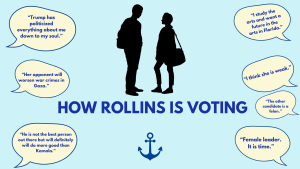
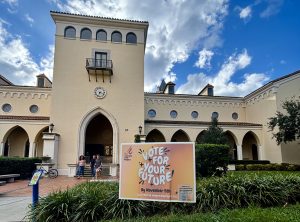




Comments are closed.