Rollins has released a new video conferencing software known as Spark. Unfortunately, it has yet to garner student attention and has instead sparked some confusion. “We hope that certain classes, student organizations and other co-curricular groups might find this useful to connect when everyone is not able to be physically present. In addition to using it for video calling, it can also be used for screen sharing and document sharing,” Troy Thomason, Director of Networks and Operations at Rollins, stated when asked about the new software. Rollins was able to license it at no additional cost and it is free for students. By logging in to https://web.ciscospark.com/ with their FoxID username and password, Rollins students can utilize Spark to its full potential.
Modern life, with particular emphasis on neophyte culture, hinges upon technology; Wi-Fi rules as king, worshipped and disparaged in accordance to strength of signal. At college, with Social Media as the city and Google as work, the king must be of marvelous capacity and speed. Over the summer, Rollins made two royal adjustments. “First, we upgraded the Wi-Fi hardware in Ward, Elizabeth, McKean, Sutton, and Holt so that each room has its own wireless access point to provide better coverage and speed. Second, we made the Wi-Fi more secure with FoxNet,” Mr. Thomason stated. Unfortunately, while we love our royalty to have bodyguards, we hate the extra time it takes to gain access. “There have been a few complaints because now everyone has to login to the wireless (as opposed to not having to before). However, we have received very little negative feedback,” he said. “Unfortunately, we have a difficult time getting students to report IT problems. I think it’s just human nature for people to assume that everyone else is having the same problem and someone else has reported it. We would really like to encourage students to report each and every technology issue they are having to our IT Help Desk (407-626-6363 or helpdesk@rollins.edu) so that we can assist them. We want to help.”
I have had some trouble with FoxNet myself, each time I lock my phone I have to go back into my Wi-Fi settings to reconnect. On occasion, in the middle of working online, my signal will suddenly cut out on my laptop and I have to reconnect again. Sadly, I had the thought process Mr. Thomason mentioned. I made the mistake of assuming the problem would correct itself without my involvement, but it is impossible for a problem to be solved without it being addressed. I, as all students should, will be going to the IT Help Desk in the future to assist in solving the problem rather than expounding on it with complaints.





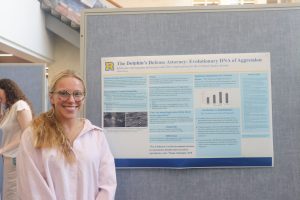

Be First to Comment